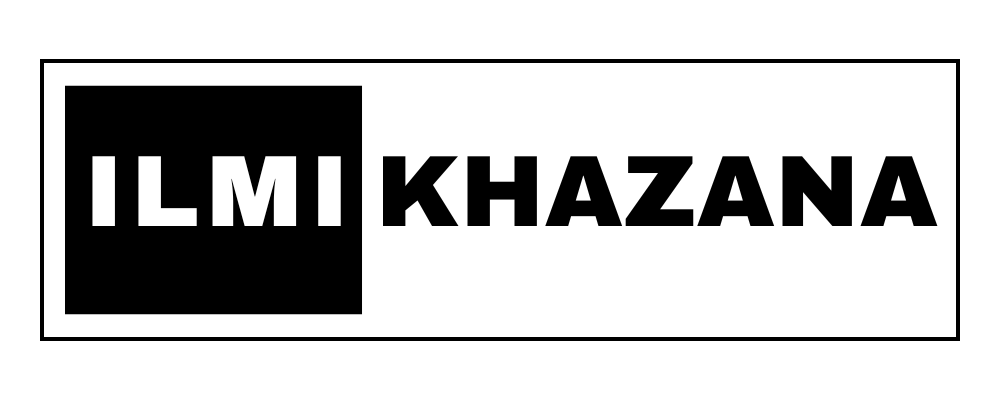Cybersecurity Awareness Month: The Ultimate Guide to Staying Safe Online
In today’s digital world, our personal lives are more connected to the internet than ever. Nearly every aspect of our lives is online from banking to social media. With this convenience, nevertheless, comes a major responsibility: keeping our personal information secure. That’s why Google, along with many other companies, is promoting Cybersecurity Awareness Month each October. They are sending out emails to remind people how important online safety is. They emphasize that protecting yourself doesn’t have to be difficult.
In this guide, we’ll walk you through the essential tips for staying secure online. We break down technical jargon into simple steps. Anyone can follow these steps. Whether you’re new to cybersecurity or just want to refresh your knowledge, this guide is for you.
Why Cybersecurity Matters More Than Ever
Before diving into the tips, it’s important to understand why cybersecurity is so critical. The number of cyberattacks has grown exponentially in recent years. No one is completely immune to cyber threats from major corporations to individuals.
Some of the most common online dangers include:
- Phishing attacks – Scammers trying to steal your personal information through fake emails or websites.
- Malware – Harmful software that can infect your device, often installed without your knowledge.
- Ransomware – A type of malware that locks your device or files until you pay the attacker a ransom.
- Identity theft – When someone steals your personal information and uses it to impersonate you, often for financial gain.
The good news? By adopting a few cybersecurity best practices, you can significantly reduce your chances of becoming a victim. Let’s start with some simple yet highly effective steps.
1. Create Strong, Unique Passwords for Every Account
We all have tons of online accounts—from social media to email, and even online shopping platforms. Using the same password across all accounts is tempting but incredibly risky. If one account is hacked, all your other accounts become vulnerable.
Here’s what makes a strong password:
- Length: At least 12 characters.
- Complexity: A combination of uppercase and lowercase letters, numbers, and special characters (like! #, or &).
- Uniqueness: Avoid using personal information, like your name or birthdate, which hackers can easily guess.
Use a Password Manager
Keeping track of dozens of passwords can be overwhelming. A password manager helps by securely storing and generating complex passwords for all your accounts. All you need to remember is one master password for the manager itself.
2. Enable Two-Factor Authentication (2FA)
Even if your password is strong, adding an extra layer of security through Two-Factor Authentication (2FA) is essential. 2FA adds a step to the login process. It requires you to verify your identity through a second method. This be a code sent to your phone or email.
This way, even if someone guesses or steals your password, they still can’t access your account without that second factor.
How to enable 2FA:
- Go to the security settings of your account (most platforms like Google, Facebook, and Instagram offer this choice).
- Choose the type of verification you want. You can get a text message code or use an authentication app like Google Authenticator.
3. Recognize and Avoid Phishing Scams
Phishing is one of the oldest tricks in the hacker’s playbook but remains one of the most effective. Phishing involves sending fake emails. It also involve creating fake websites that legitimate. These fake communications trick users into revealing sensitive information, like passwords or credit card numbers.
Here’s how you can spot a phishing email:
- Look closely at the sender’s address: Phishers often use email addresses that look official but are slightly off. For example, instead of support@google.com, you see something like support@go0gle.com (with a zero instead of an “o”).
- Urgent language: Phishing emails often try to create a sense of urgency to rush you into acting without thinking. If an email says, “Your account will be locked if you don’t click this link immediately,” it’s a red flag.
Steps to Take if You Suspect a Phishing Attempt
Avoid clicking on any links if you get a suspicious email. Do not download attachments either. Instead, go directly to the website (like your bank’s website) by typing the URL into your browser. You can also report phishing emails by forwarding them to phishing-report@us-cert.gov or using Google’s “Report Phishing” feature within Gmail.
4. Use Antivirus and Anti-Malware Software
Antivirus software is essential for defending your devices from malware, viruses, and other malicious programs. These tools scan your computer, alert you to threats, and remove any harmful files.
To get the most out of your antivirus software:
- Keep it updated: Make sure your antivirus software is set to update automatically. This way, it is always ready to defend against the latest threats.
- Run regular scans: Schedule full scans of your computer weekly. Make sure to scan any new files you download from the internet.
There are many trusted antivirus programs available, both free and paid. Some popular ones include Avast, Norton, and McAfee.
5. Keep Your Devices and Software Updated
Outdated software is a hacker’s best friend. When companies discover vulnerabilities in their apps or systems, they release updates or “patches” to fix the problem. If you don’t update your software, those vulnerabilities remain, leaving your device at risk.
This applies to everything from your computer’s operating system to the apps on your smartphone.
Automate Your Updates
The easiest way to stay up-to-date is by enabling automatic updates. That way, you never have to worry about missing an important security patch. Most devices, including Windows, macOS, Android, and iOS, offer automatic update settings.
6. Secure Your Wi-Fi Network
Your home Wi-Fi network is your connection to the internet. If it’s not secure, hackers can use it as an entry point. Here are a few ways to secure it:
- Change the default router name and password: Routers often come with a default name, like Linksys123. They also have a default password. These are easy for hackers to guess. Change these to something unique.
- Enable network encryption: Make sure your Wi-Fi network uses encryption, such as WPA2 or WPA3. This protects the data being transmitted over your network, making it harder for hackers to intercept it.
- Turn off guest networks: If you don’t need a guest network, disable it. If you do use one, make sure its password protected.
7. Be Careful with Public Wi-Fi
Public Wi-Fi networks—like those in cafes, airports, and libraries—are convenient but often unsafe. If the network isn’t secure, hackers can intercept your data.
Here’s how to stay safe on public Wi-Fi:
- Use a VPN: A Virtual Private Network (VPN) encrypts your internet traffic. This makes it harder for anyone to see what you’re doing online. This is especially important when using public Wi-Fi.
- Avoid logging into sensitive accounts: Don’t access your bank account or other sensitive accounts while on public Wi-Fi. Wait until you’re on a secure, private network.
- Disable automatic connections: Many devices automatically connect to nearby public Wi-Fi networks. Disable this feature to prevent accidentally joining an unsafe network.
8. Regularly Back Up Your Data
If a cyberattack or system failure occurs, having your data backed up is crucial. Regular backups guarantee data safety. If you lose access to your computer or files, you can restore everything. This process prevents losing valuable information.
You can back up your data in two main ways:
- External hard drives: This is a physical copy of your files that you can store safely offline.
- Cloud storage: Services like Google Drive, iCloud, and Dropbox offer cloud storage. These services allow you to back up files. You can access them from anywhere.
For extra security, consider using both methods—an external hard drive for immediate recovery and cloud storage for offsite protection.
9. Monitor Your Account Activity
Many websites and services, including Google, allow you to check recent account activity to spot any suspicious behavior. Make it a habit to review your login history and security settings regularly.
What to look for:
- Unrecognized devices: If you see a device that you don’t own logged into your account, it be a sign. Someone else be accessing your information.
- Unusual locations: If your account shows login activity from a location where you haven’t been, that’s another red flag.
If you spot anything suspicious, change your passwords immediately and review your account’s security settings.
10. Be Cautious with Social Media Sharing
Sharing parts of your life on social media is fun, but be mindful of what you post. Sharing too much personal information can give hackers clues to guess your passwords or security questions.

Things to avoid sharing publicly:
- Your full name and address
- Your birthdate or birth year
- Your mother’s maiden name (often used in security questions
Final Words
Staying safe online doesn’t have to be complicated. By using these simple cybersecurity tips, you can protect yourself and your personal information from potential threats. Cybersecurity Awareness Month is a great reminder that taking small steps today can help you avoid big problems tomorrow. Whether it’s creating strong passwords, enabling two-factor authentication, or being cautious with public Wi-Fi, each action makes a difference.
Remember, your online safety is in your hands. Stay informed, stay vigilant, and enjoy the digital world with confidence!
| ReplyForwardAdd reaction |